Merchant
Relationship
Management
Merchant
Central
Empowers you to keep the top of your funnel full and to turn more leads into signed merchants.
Collects, categorizes and captures the right data to pull in more leads, and prioritize the best ones.
Onboard merchants accurately in minutes with auto-populated applications—just review and submit.
Save time, avoid manual effort and increase accuracy with a universal reporting dashboard and automatic residuals calculation.
Contact more prospects while improving sales call preparation, quality and customer database syncing.
Underwriting
An Efficient
Experience
for Everyone
Minimized Friction
Faster underwriting equals faster onboarding, and streamlining the process reduces “not in good order” applications by as much as 30%.
The Automation Advantage
It’s consistent, thorough and lightning-fast, and means less work (and fewer headaches) for your team.
More Merchants, Less Churn
By streamlining and improving service and support, resolutions are reached faster and merchants stay “stickier.”