Merchant Onboarding
TurboApp onboards merchants accurately in minutes
with auto-populated applications — just review and submit.
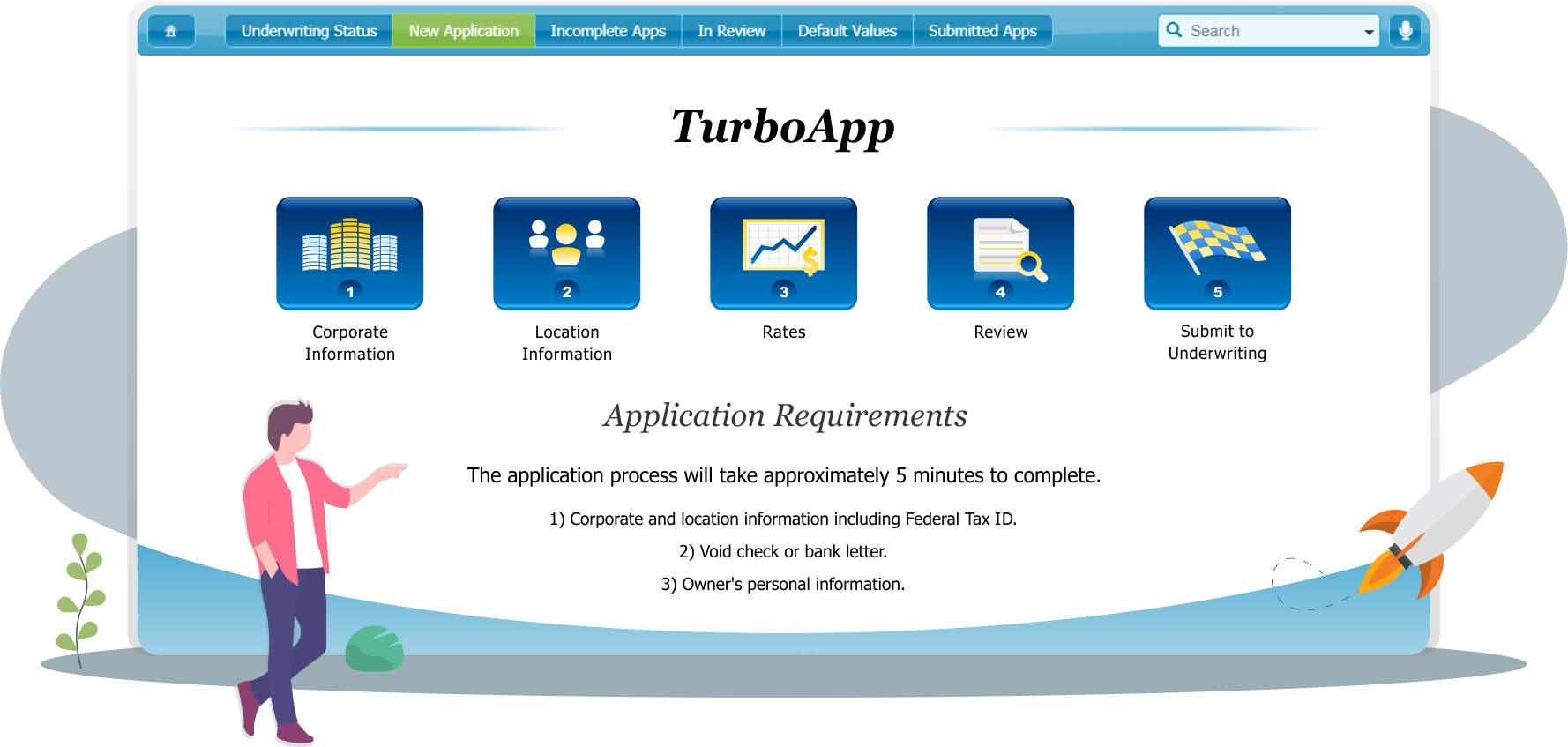
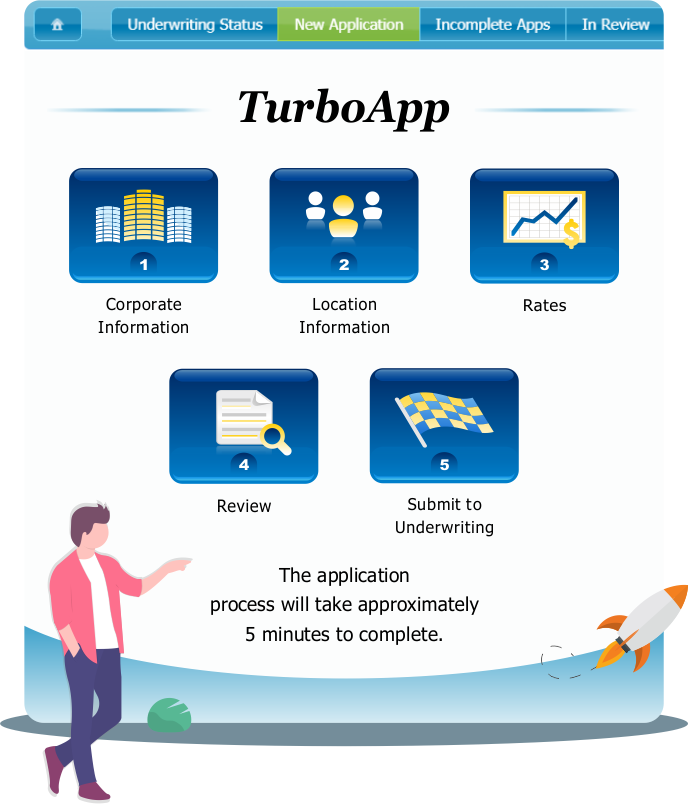
NMI Merchant Relationship Management (MRM) is a true end-to-end solution designed to assist you with every stage of your merchants’ lifecycle, including the boarding process.
TurboApp — NMI MRM’s proprietary boarding tool — automates the boarding process and eliminates the need for extensive manual data entry. With this solution, you can eliminate costly human errors and reduce boarding application times from 30 minutes or more to just five minutes.
TurboApp revolutionizes the boarding process so you can reclaim lost time and protect your profits from expensive mistakes. It’s an elegant solution to an industry-wide problem.
Problem: Manual Merchant Boarding Is Slow and Error-Prone
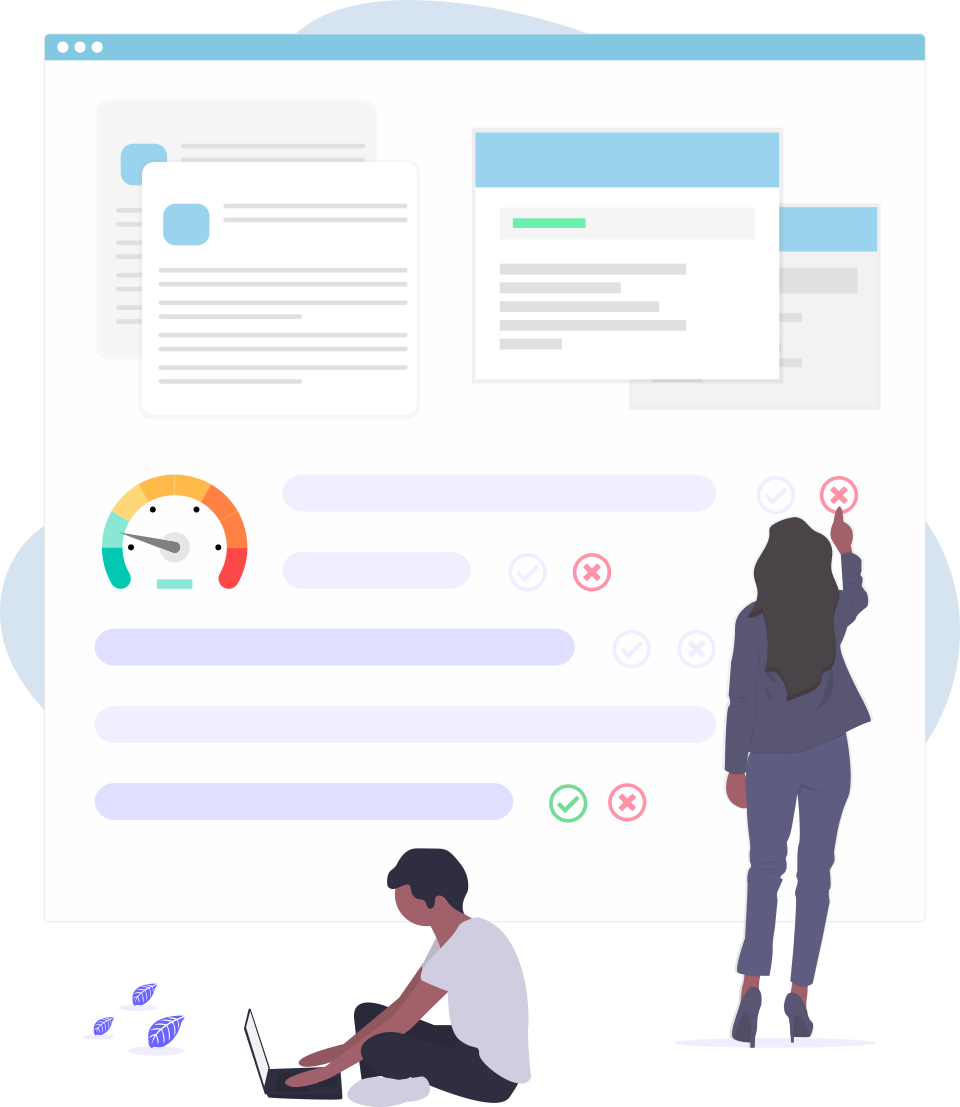
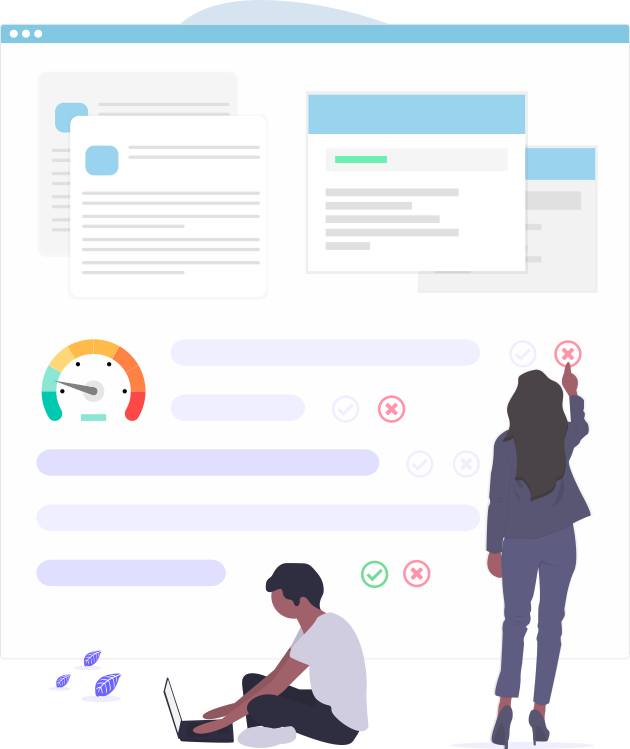
Problem: Manual Merchant Boarding Is Slow and Error-Prone
Getting new merchants successfully boarded to the payment processors you work with is crucial. Without new merchants, there are no new residuals.
The traditional boarding process presents two major problems: it’s slow and prone to human error.
Most payment processor boarding portals are not built for the convenience of your operations or boarding staff. As a result, manually transferring an MPA’s data into a traditional boarding system can take 30 minutes or more — even for your most experienced people.
With every keystroke, the risk of human error grows. A single errant number has the potential to wipe out your mandatory fees, reduce the rate you charge a merchant on transactions, or even cause an application to be denied by the processor altogether. Multiply that by the thousands of keystrokes required to fill in the 600-odd fields involved in a traditional boarding application, and the risk is clear.
NMI MRM’s TurboApp mitigates the risk of human error by automating the boarding process. By letting an automated system handle the data transfer — something computers are ideally suited to do — you can save your boarding staff time and minimize the potential for expensive mistakes.
TurboApp Manages All of Your Boarding Integrations

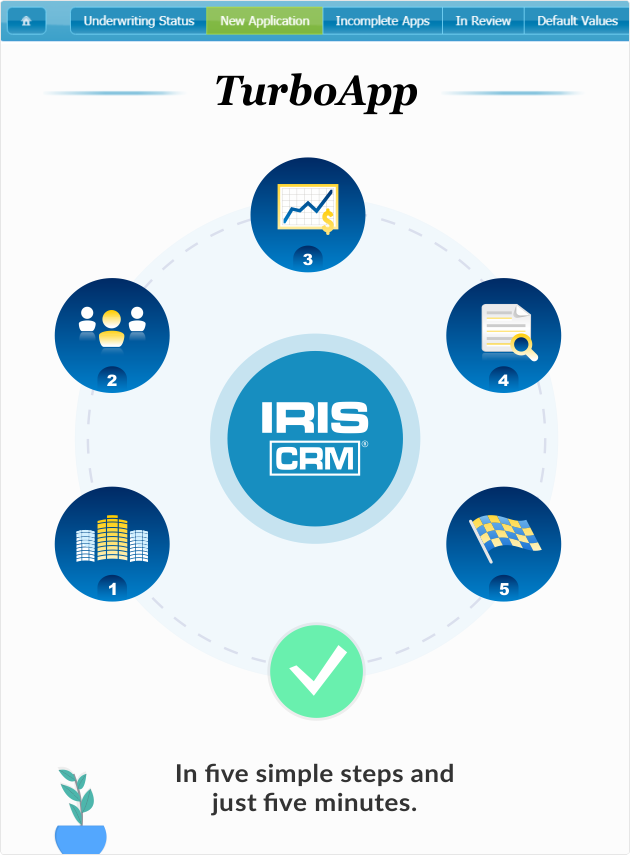
Single Interface for Onboarding Merchant to Multiple Acquirers
NMI MRM’s unique automated boarding application — TurboApp — takes boarding from 30 minutes for an experienced employee down to just five minutes, even for new users.
TurboApp simplifies boarding by eliminating most of the manual data entry from the boarding process. This increases your team’s boarding capacity and ensures each submitted application arrives at the processor’s underwriting department perfectly formatted and with every piece of information necessary to receive the stamp of approval.
TurboApp automatically pulls all the necessary data from each merchant’s electronically signed MPA and auto-populates the relevant fields in the boarding application. No manual input required.
The system also allows you to set default rates and fees for each type of plan you offer. TurboApp then automatically populates rate and fee fields so your boarding team can accept them as-is or change only the minimum number of fields necessary.
In five simple steps — and just five minutes — you can go from starting a new boarding application to submitting it and moving on to the next one. TurboApp enables your team to put that power to work with the world’s largest and most important payment processors. Onboarding merchants has never been easier.
Centralized Integration With the World’s Top Payment Processors
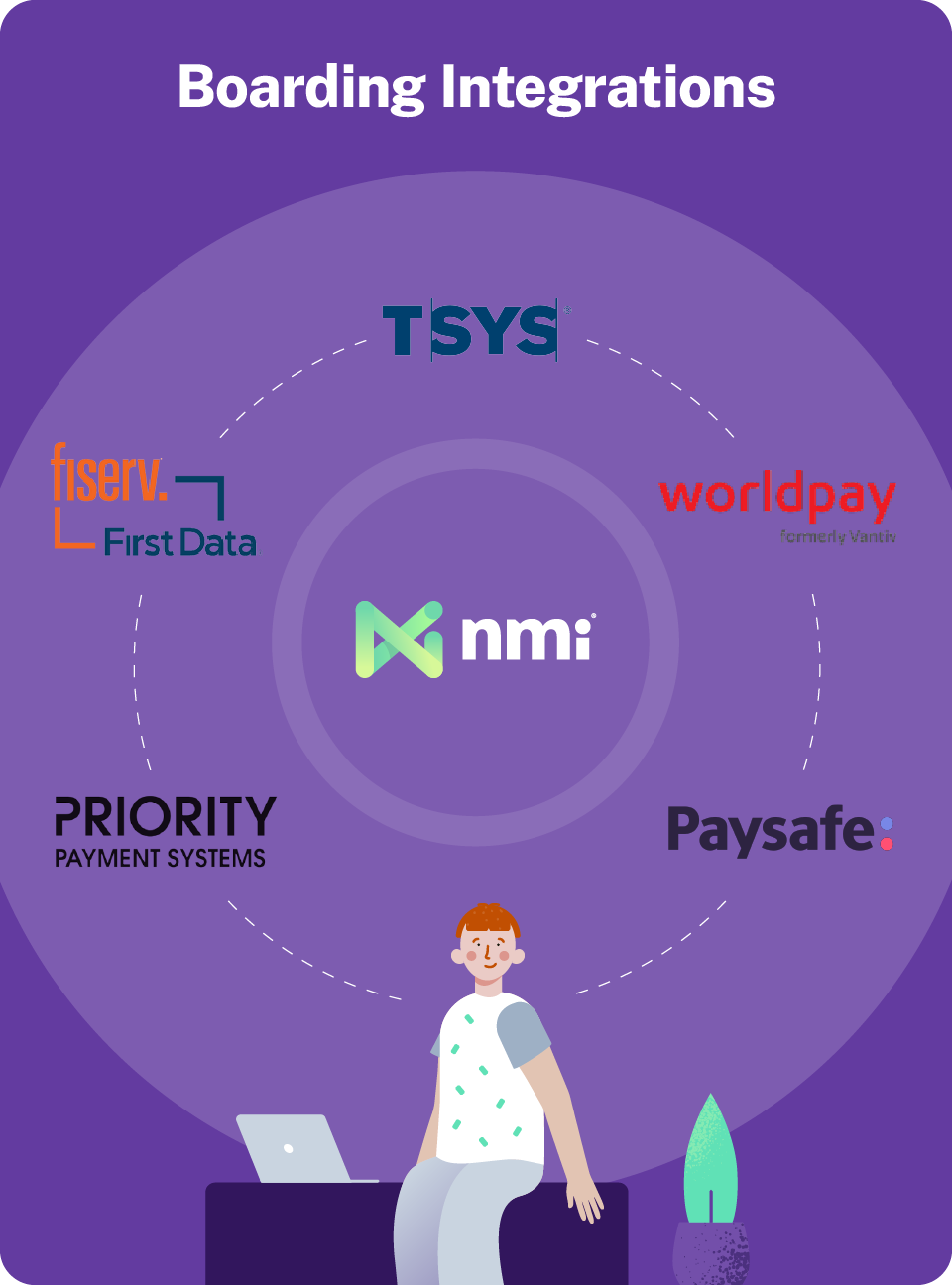
Centralized Integration With the World’s Top Payment Processors
At NMI, we understand that partnering with multiple payment processors is crucial to running a successful ISO business. That’s why we’ve developed TurboApp to integrate seamlessly with six of the world’s top payment processors — specifically, the six that ISOs depend on the most.
NMI MRM’s TurboApp boarding application integrates with the onboarding portals of:
- Fiserv AccessOne Omaha for Retail ISOs, Wholesale ISOs & FSPs (formerly First Data Omaha)
- Fiserv AccessOne North for Retail ISOs, Wholesale ISOs & FSPs (formerly First Data North)
- TSYS ELAPP for Retail ISOs
- TSYS Express & PPM for Wholesale ISOs
- Paysafe iAccess
- Priority Payments VIMAS for Wholesale ISOs
- Worldpay MAG (formerly Vantiv)
Whenever you start a new TurboApp application for any of these seven processors, the system automatically configures itself to match that processor’s boarding requirements.
The result is that you can board merchants to all seven processors from a single interface without the need to train your staff in multiple systems or boarding requirements. TurboApp lays it all out for you automatically.
Easy Agent Split Assignment and Permissions
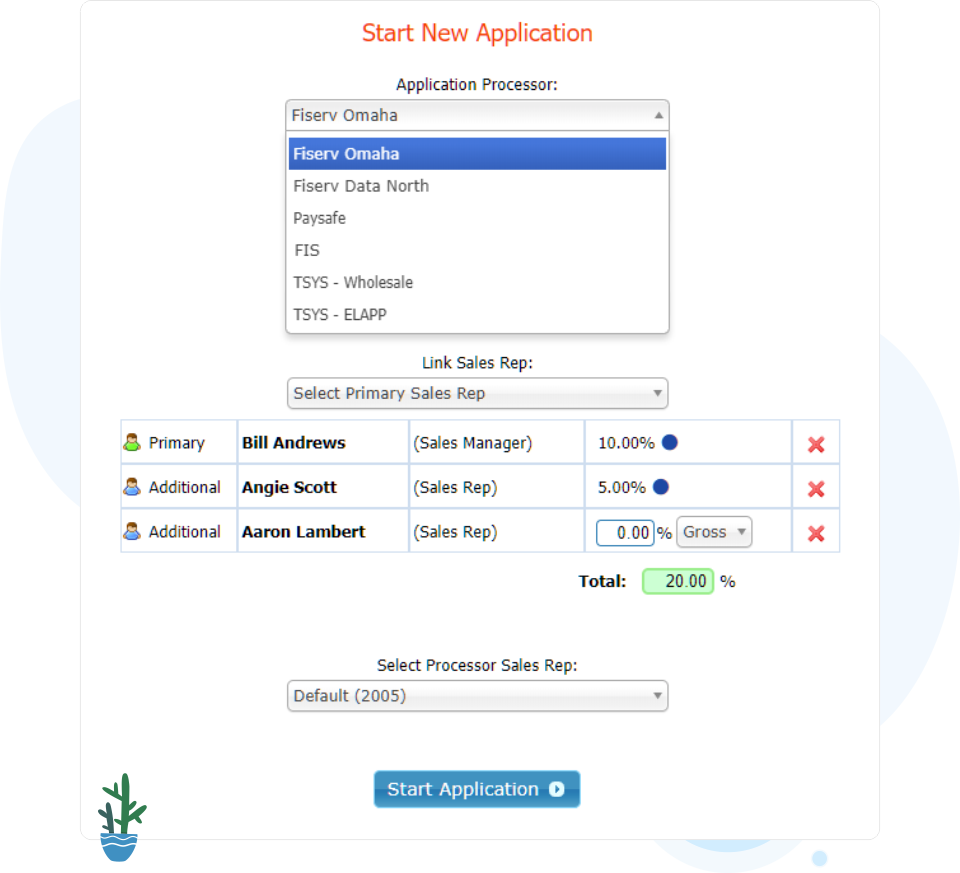
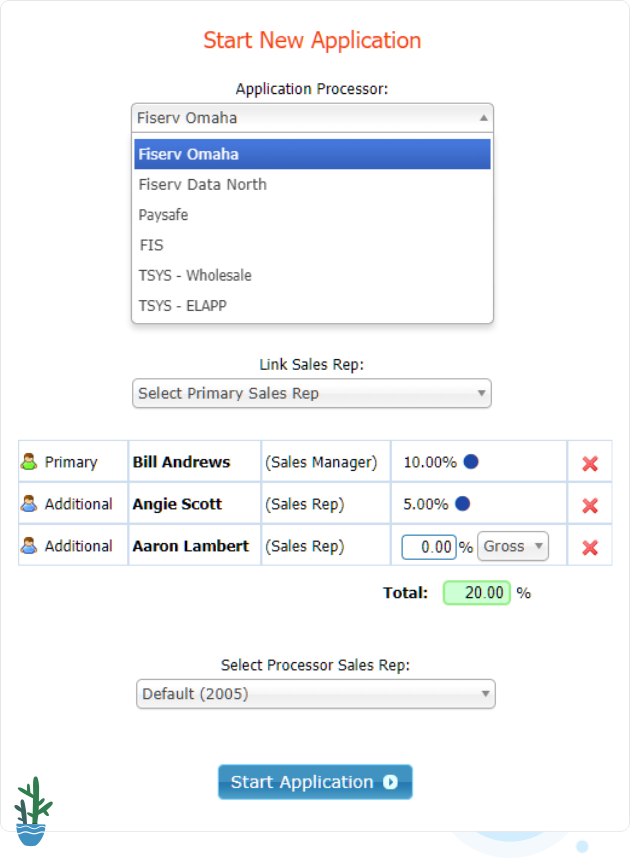
Easy Agent Split Assignment and Permissions
Whenever you start a new TurboApp boarding application, the system will ask which agents and team members you want to assign to each new merchant’s account (should their application be successful).
By selecting the relevant sales reps or support staff from your team (and the processor, if applicable) using easy dropdown menus, you can decide which of your staff will have permission to access that merchant’s account information and reporting in NMI MRM. You can also quickly set each person’s split percentage in either gross or net.
With TurboApp, you can easily assign sales reps and support staff and manage residual splits in a matter of seconds.
Configurable Default Values
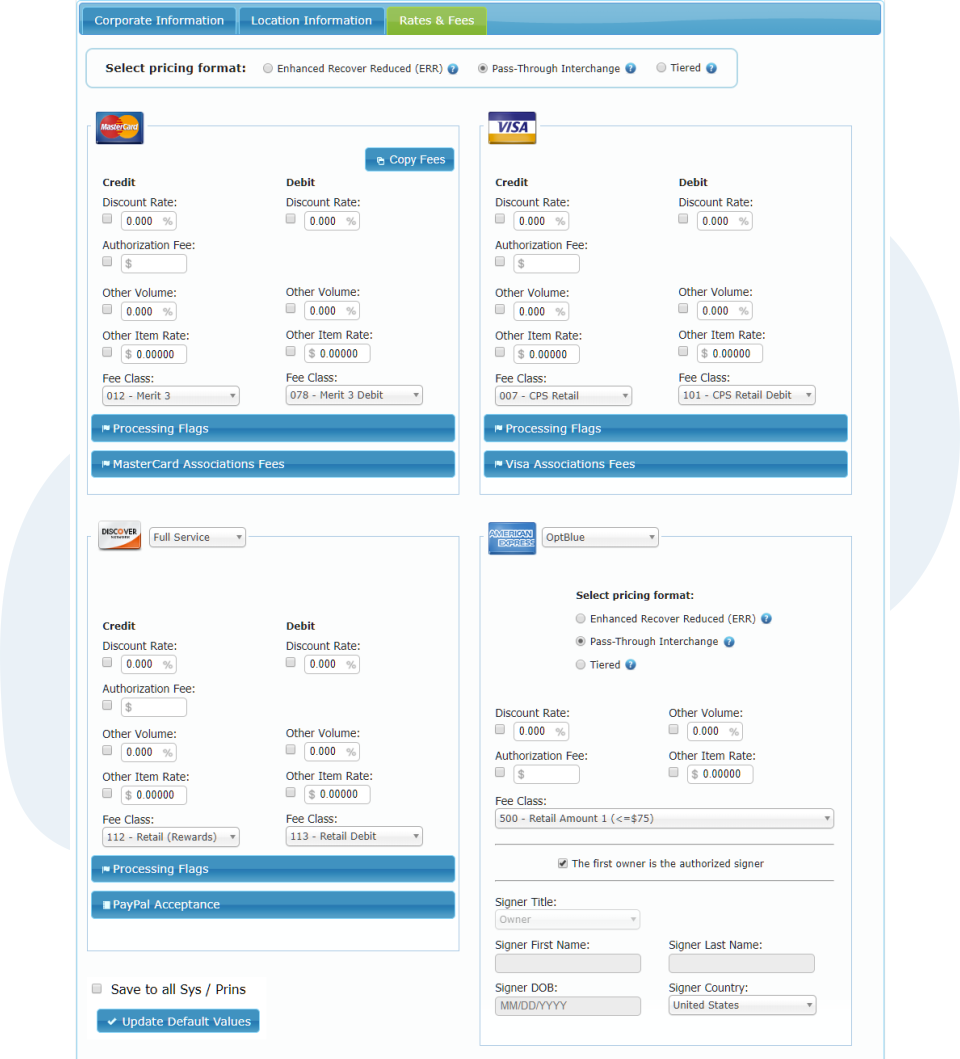
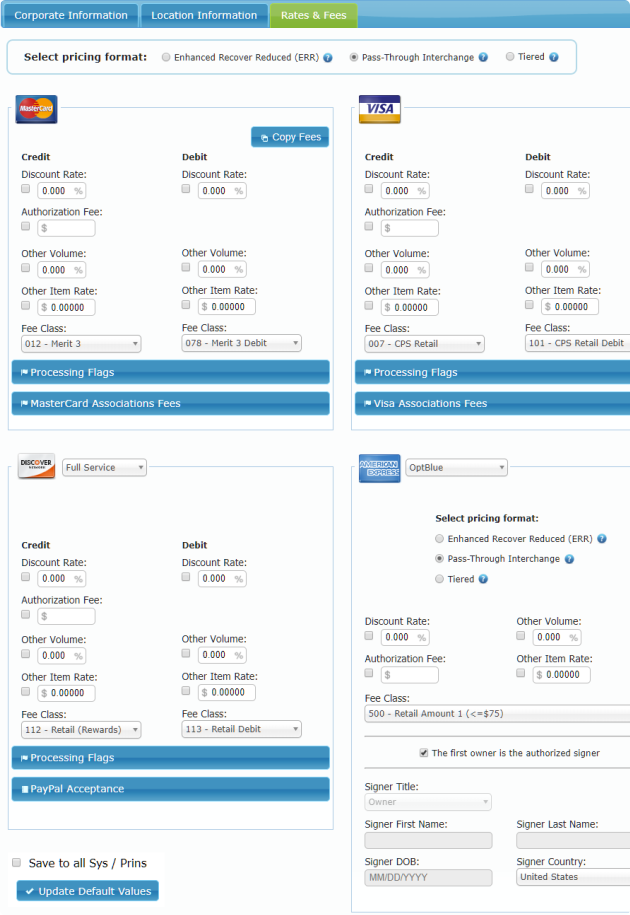
Configurable Default Values
Certain parts of the boarding process can’t be completely automated, like setting your rates and fees for each new merchant. TurboApp helps with these parts as well by making data entry fast and accurate.
With TurboApp, you can set rate defaults for each major card type and other payment options, from EBT and pin debit cards to echecks and more. You can also set defaults for additional fees like statement fees, chargeback fees and PCI compliance fees.
Whenever a member of your boarding team reaches the rate and fee assignment step in TurboApp, those defaults will automatically prepopulate all of the fields you’ve assigned them to. You can even make certain fees and rates read-only, locking them in so that even your boarding staff can’t alter them.
Your staff will only have to manually enter rates and fees where they differ from your defaults, and it will be impossible for them to accidentally submit an application with any mandatory fees missing. Enjoy improved speed and unparalleled profit protection.
Automatic TurboApp Application Saving
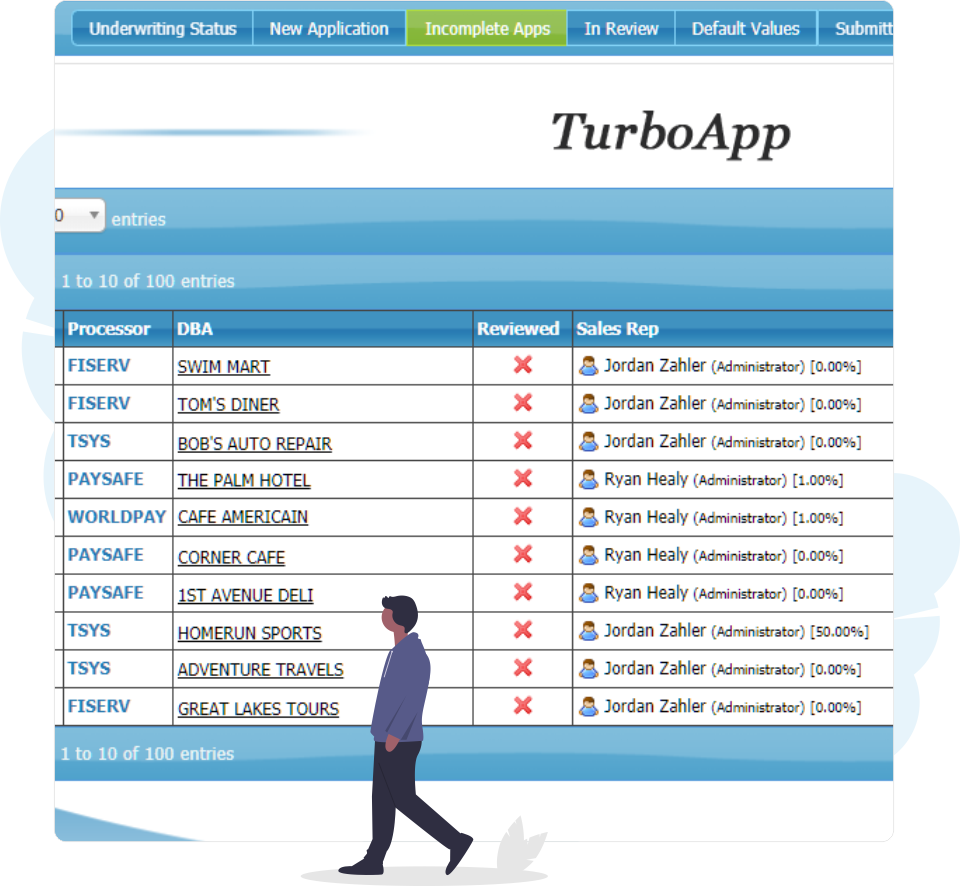
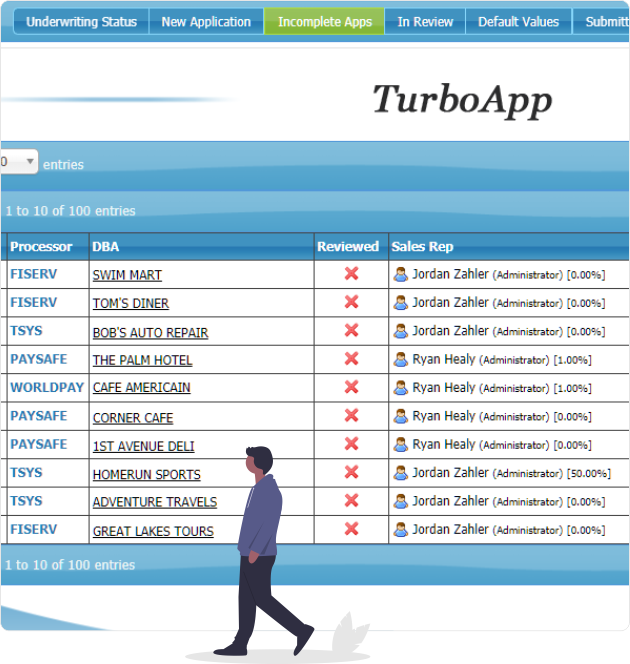
Automatic TurboApp Application Saving
If you’ve ever spent 20 minutes on a boarding application only to find a key piece of information missing (or discover that you needed more documentation), then you know the pain of abandoning all that work. With TurboApp, you’ll never have to feel that pain again.
In TurboApp, you can pause applications at any point in the process and resume your work later. To make it even easier, the system automatically saves your work in the background every 30 seconds. So even if your computer explodes, you’ll never have to worry about losing more than 30 seconds of work.
All saved applications are automatically stored in TurboApp’s “incomplete apps” tab. This makes it easy to find your in-progress applications and get going again. The incomplete apps tab also enables management to keep a close eye on how many applications are being stopped partway through so they can get to the bottom of why, if needed.
TurboApp Application-Wide Field Validation
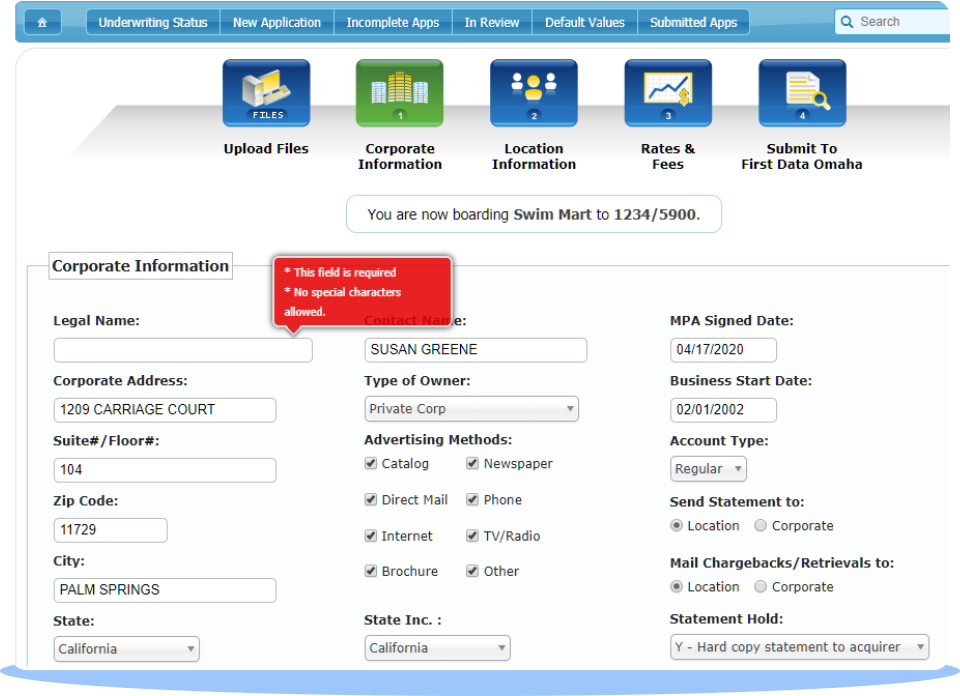
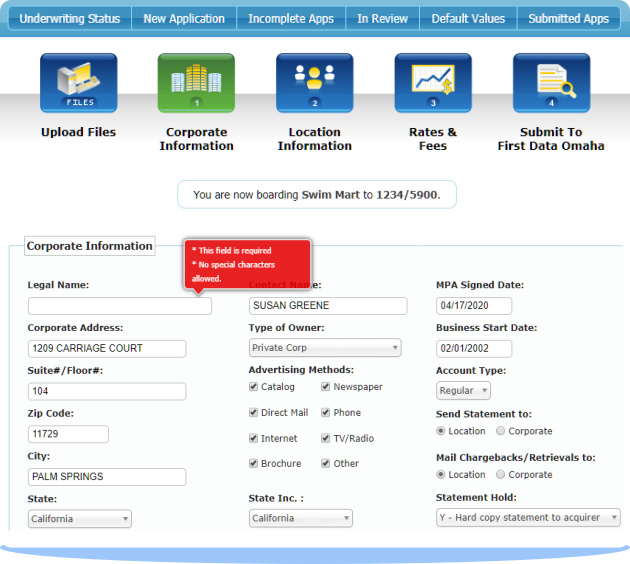
TurboApp Application-Wide Field Validation
One of the most frustrating things about processor-side boarding portals is that they often lack even basic validation to alert ISO staff to potential data errors. Missing a field, entering incorrect data, or giving the system a number when it expects letters (or vice-versa) can kill an application. That’s why TurboApp is here to help.
All fields in TurboApp include automatic validation, making it impossible to submit an application with missing or incorrect mandatory data. That ensures tiny mistakes — the kind that are extremely easy to make — don’t accidentally undermine an entire application.
TurboApp Application Status Monitoring
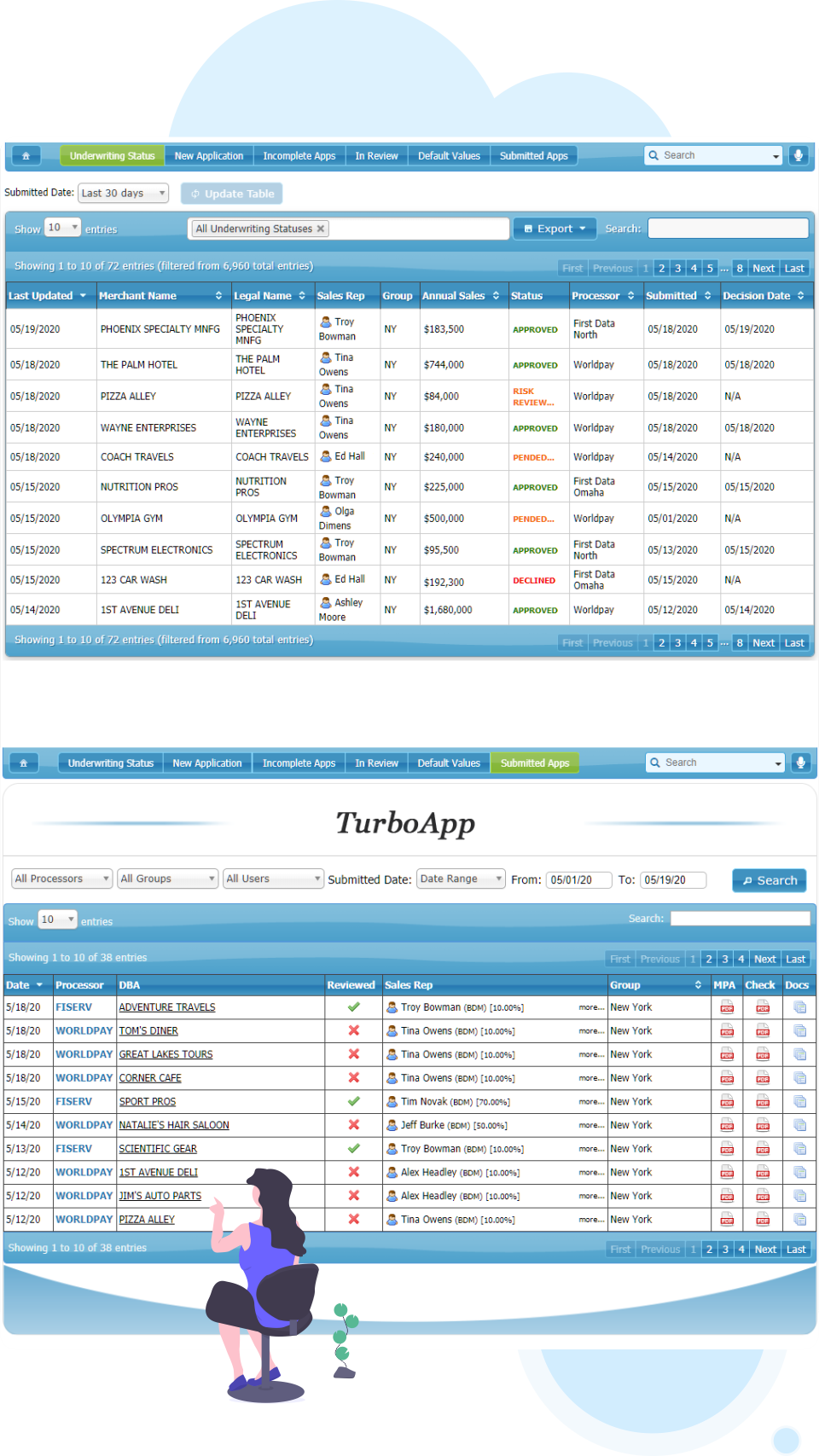
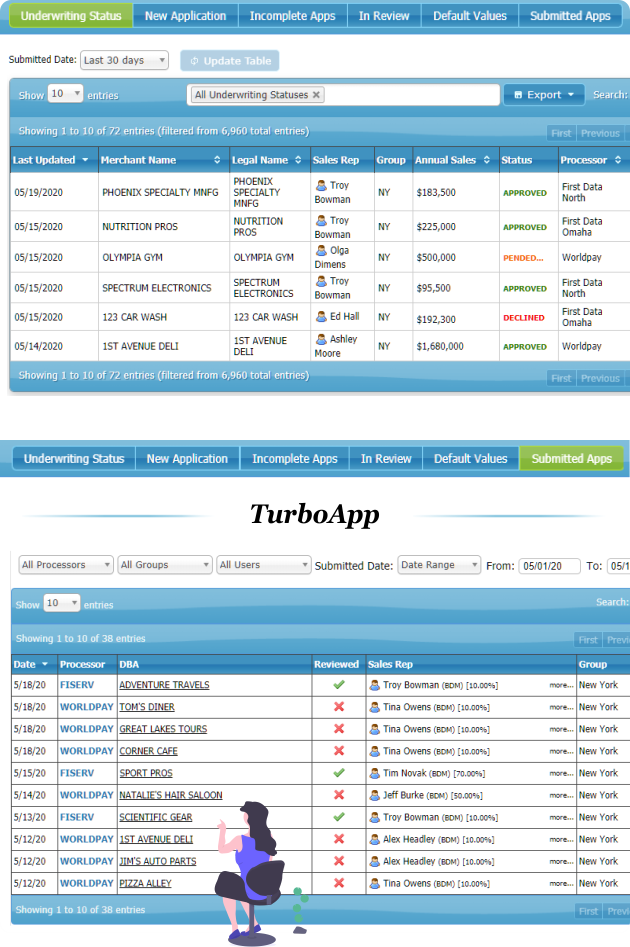
TurboApp Application Status Monitoring
With TurboApp, it’s never been easier to keep a close eye on the status of applications across your business. With the system’s “submitted apps” and “underwriting status” tabs, you can quickly access at-a-glance information on all of your submitted applications, including their overall success or failure, current underwriting status and key information like processor and merchant details.
The underwriting status tab provides key data on the progress of submitted applications. Applications are listed in an easy-to-read table, and data provided includes:
- The date of the last update
- The merchant’s DBA name and legal name
- The sales reps assigned to the account
- The application group
- The merchant’s annual sales
- The application’s underwriting status
- The processor
- The data of submission and decision
You can easily sort applications by underwriting status, export the information in CSV or XLS format, or access further information on any application with a single click.
The submitted applications tab is a one-stop source for information on all of your previously completed TurboApp applications. Applications can be sorted and displayed by custom date ranges, individual processors, groups and even user-by-user.
Each application provides the date, processor, merchant DBA, sales rep and more. You can also view each application’s attached MPA, void check and additional documentation with one click.
ISO and Sales Rep TurboApp Notifications
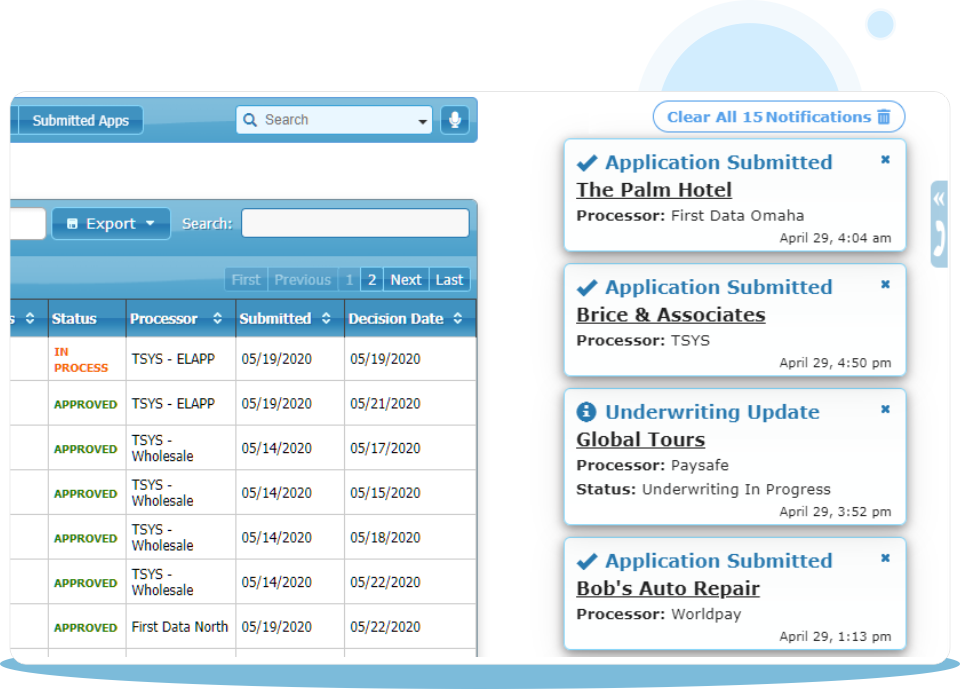
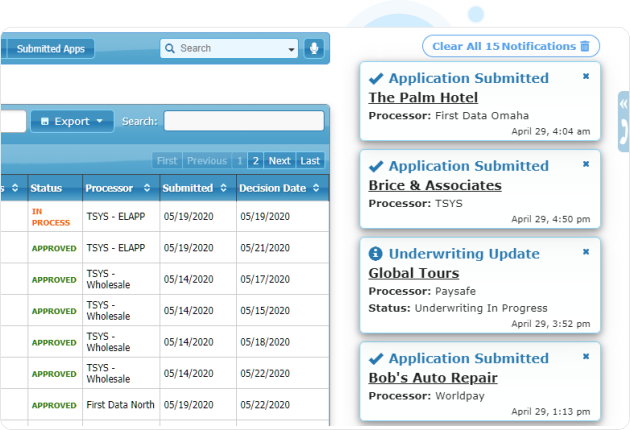
ISO and Sales Rep TurboApp Notifications
Responding promptly to application status updates is crucial to a quick and seamless onboarding journey. The best way to do this is by updating stakeholders whenever status changes come in. This ensures no denials or requests for more records ever slip through the cracks.
TurboApp keeps your applications moving by providing instant notifications to both your organization and the agents assigned to an application. That ensures a complete communication loop and removes the burden of passing on information to sales reps from the ISO. With TurboApp, you’ll have fewer reps asking for updates on their merchants. Plus, when processors ask for additional information, agents can get to work securing it right away without having to wait for a heads-up.
Payment Processor Boarding Certifications
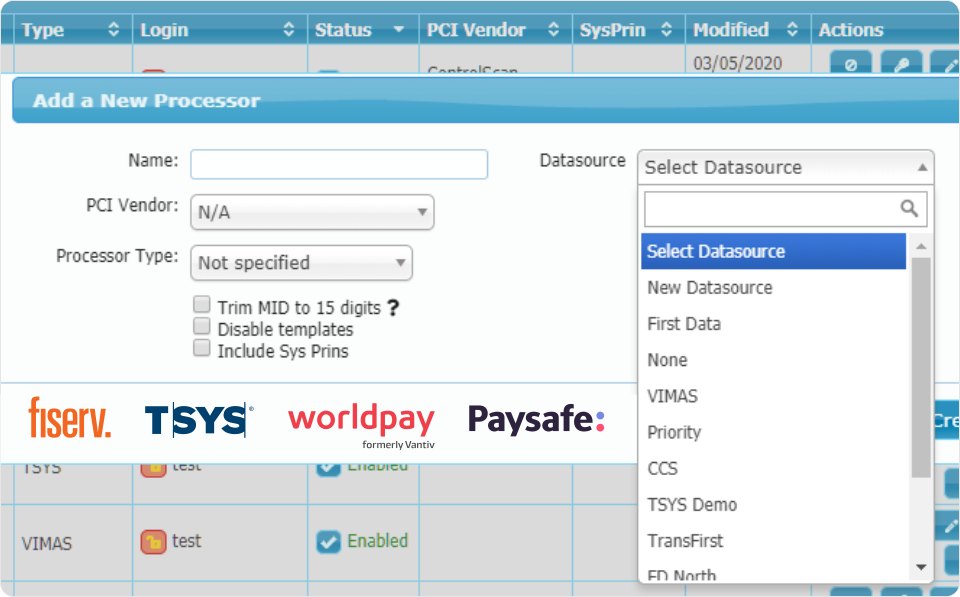
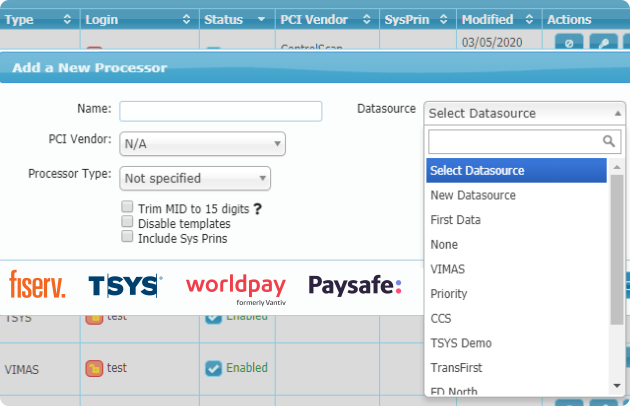
Payment Processor Boarding Certifications
Taking on a new merchant represents a lot of risk and potential liability for a payment processor. As a result, the processors we integrate with depend on NMI MRM and TurboApp to provide the most accurate application delivery — but they don’t just take our word for it!
TurboApp is verified and certified by each of our processing partners to ensure that the applications your team submits always arrive at the processor in the right format, with exactly the information required and fully validated.
Hands-Off Processor Boarding System Maintenance


Hands-Off Processor Boarding System Maintenance
If you aren’t currently using NMI MRM and TurboApp, you’re probably maintaining your own in-house systems for connecting to your processing partners’ boarding portals. Not only does that mean you’re spending significant time building those systems and training your operations and boarding staff to properly use them, but you also have to worry about maintenance.
Whenever a payment processor makes a change to their boarding requirements — whether it’s adding or removing a field, supporting or dropping a piece of equipment, or anything else — your IT team has to go in and program that change into your system. That means coding, testing, rollout and a major headache.
When you use TurboApp, that’s all taken care of for you. Every payment processor requires TurboApp to be certified in order to integrate with their boarding portals, and the NMI team stays on top of every change to ensure our platform is always up to date.
That allows you to shift the burden of maintenance from your team to ours, so you can rest assured that your boarding system will always be perfectly synced with your payment processors.
TurboApp Application Review for Experienced Agents


Application Review for Experienced Agents
Another useful feature included with TurboApp is the ability to allow highly-experienced agents to handle the boarding process themselves right up to the submission process. These “in-review” applications enable ISOs with small boarding teams to provide some breathing room by delegating most of the boarding work to their most trusted reps.
Once you’ve assigned the necessary permission to a rep, they can then handle every step of a TurboApp application — except for submitting it to the processor. Once they’ve completed their work, the saved application will become visible in the “In Review” tab of TurboApp. Your operations or boarding team can then review applications before either sending them back to the agent for more information or submitting them to the payment processors.
For small boarding teams with a heavy workload, TurboApp’s in-review feature helps spread the load and ensures each application gets the attention it needs to reach the payment processor with the greatest chance of approval.
TSYS Merchant Real-Time Maintenance
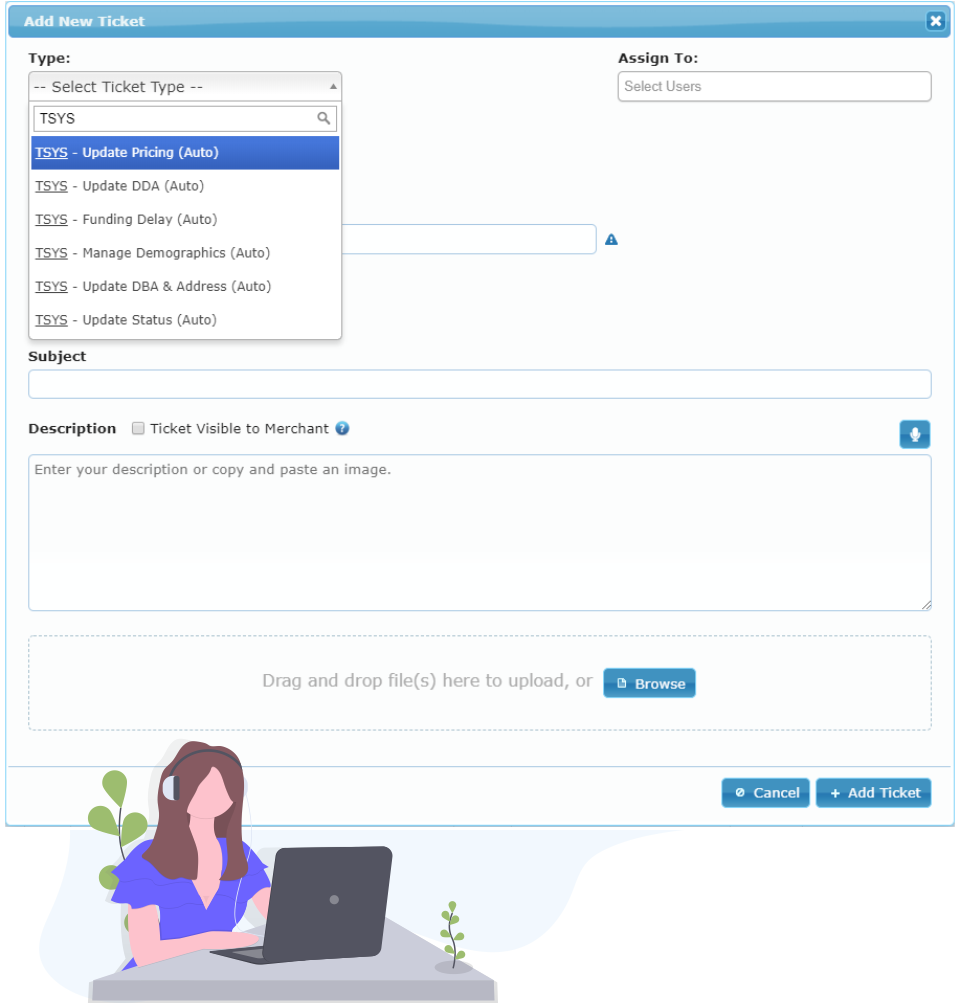
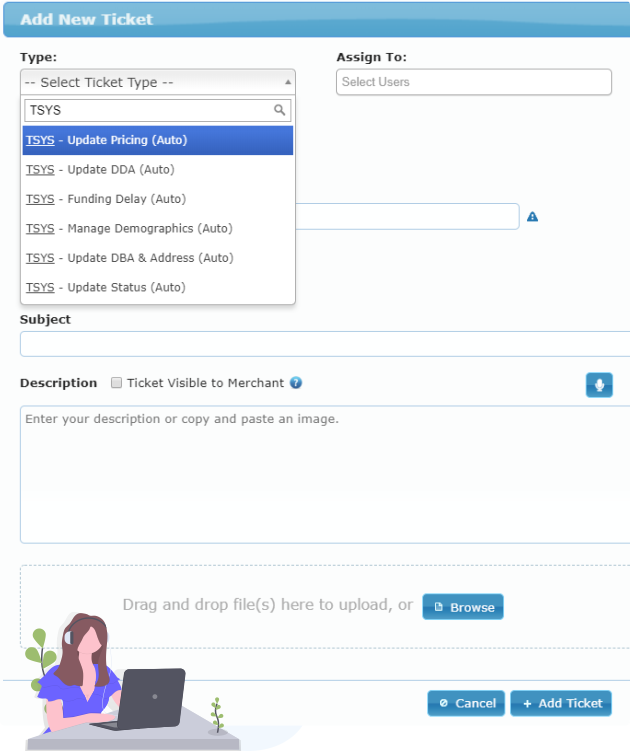
TSYS Merchant Real-Time Maintenance
Once an account has been submitted and approved by TSYS, you generally need to submit a ticket directly through the processor’s support portal to change any of the merchant’s key information. NMI MRM has now integrated with TSYS’s Maintenance API to make it possible for your team to make changes to update your TSYS Wholesale merchants in real time.
MRM users can edit TSYS Wholesale merchant information by simply clicking on the pencil icon beside any of the fields in a merchant’s MRM profile. New support ticket types are also generated in the helpdesk area of the MRM, specifically for making changes to TSYS Wholesale merchants. Once changes are entered and submitted, the system will send those changes to TSYS, including details like the old and new values, the time of the change and who made it.
With NMI MRM and TurboApp, ISOs partnering with TSYS Wholesale can cut the clunky TSYS system completely out of the equation and handle all of their merchant submission and management from directly within the MRM — a big time saver.
The Simple Steps Involved in a TurboApp Application
TurboApp breaks down the onboarding process into five major steps, with each being extremely straightforward and error-proof. Thanks to the focus on efficiency and user-friendliness, completing all five steps with TurboApp only takes about five minutes!
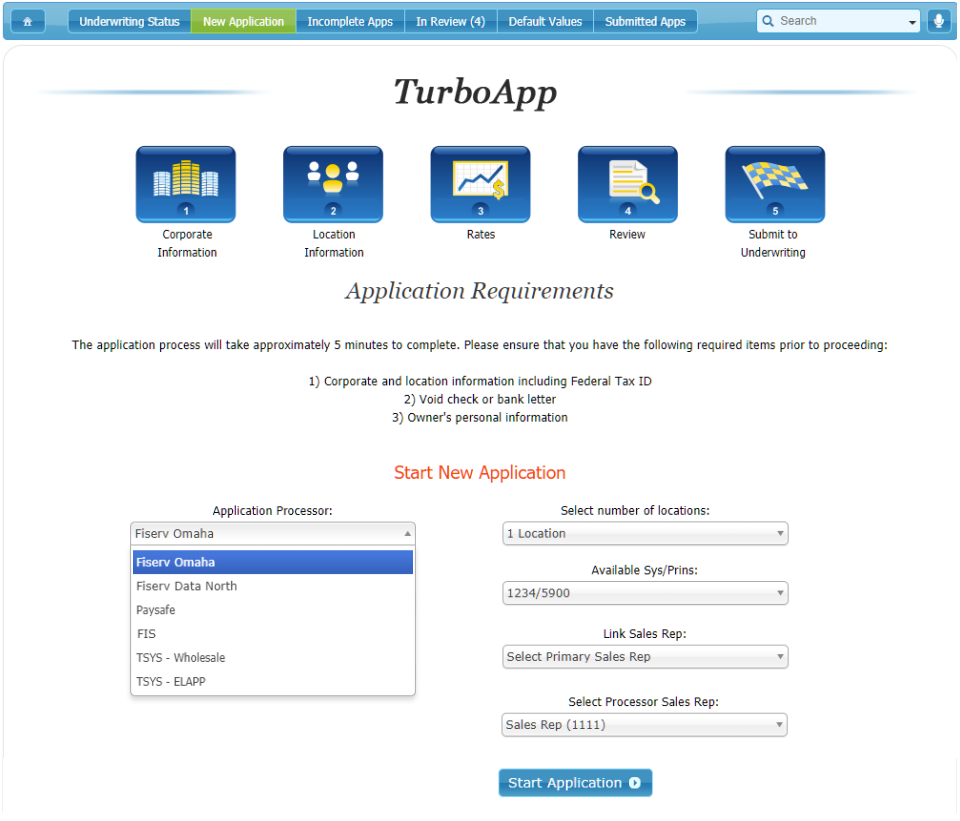
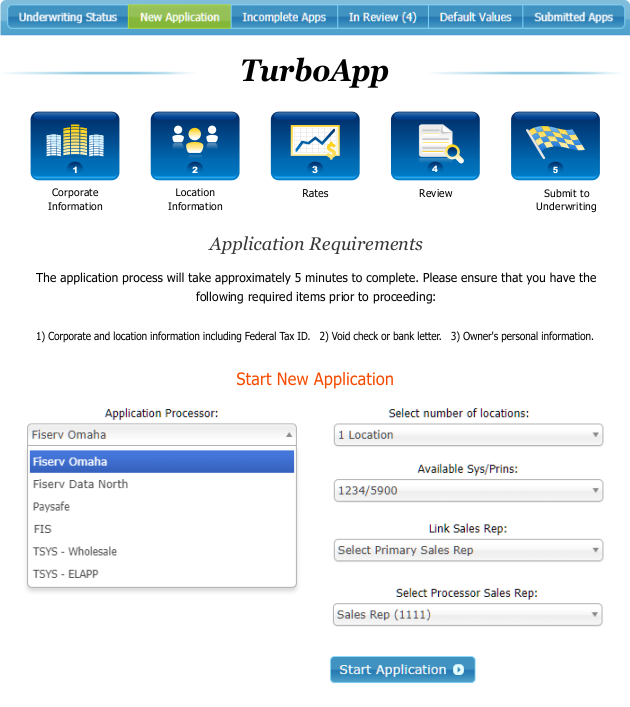
Beginning a New TurboApp Application:
To start a new TurboApp application, simply click “new application” from the TurboApp menu. The system will then ask you to select which processor you’d like to apply to from a simple dropdown menu. Once a processor has been selected, TurboApp automatically configures itself to that processor’s boarding requirements.
You’ll then be asked to enter two to four pieces of key information, such as the sales reps you’d like assigned to the application (and their splits) and some processor-specific information, like the number of locations, merchant number, etc.
You can then click “start application” and get to work boarding your new merchant!
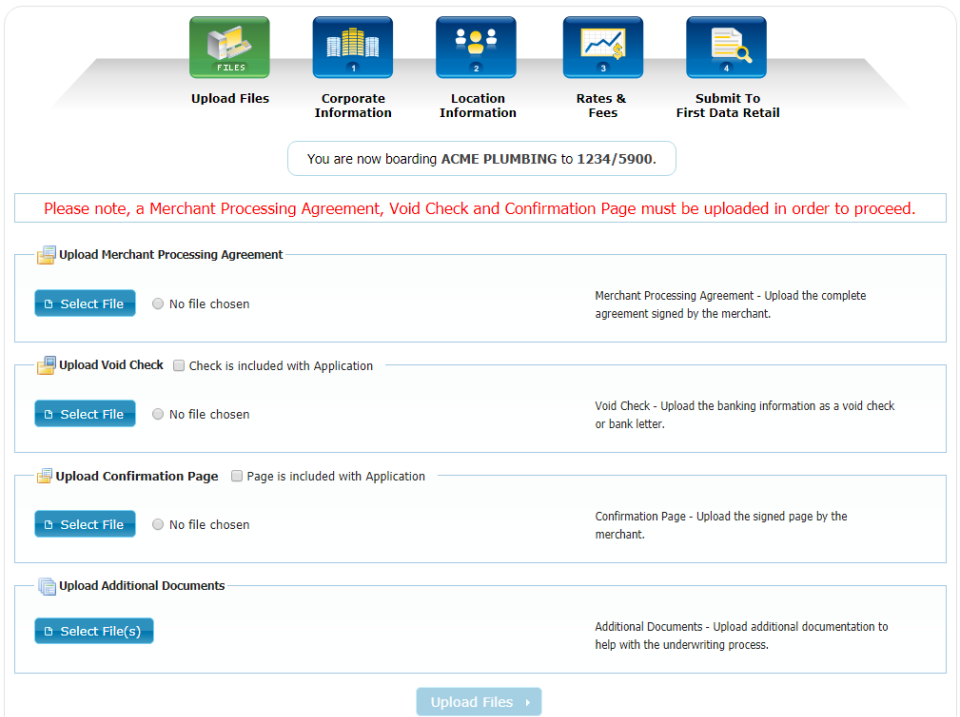
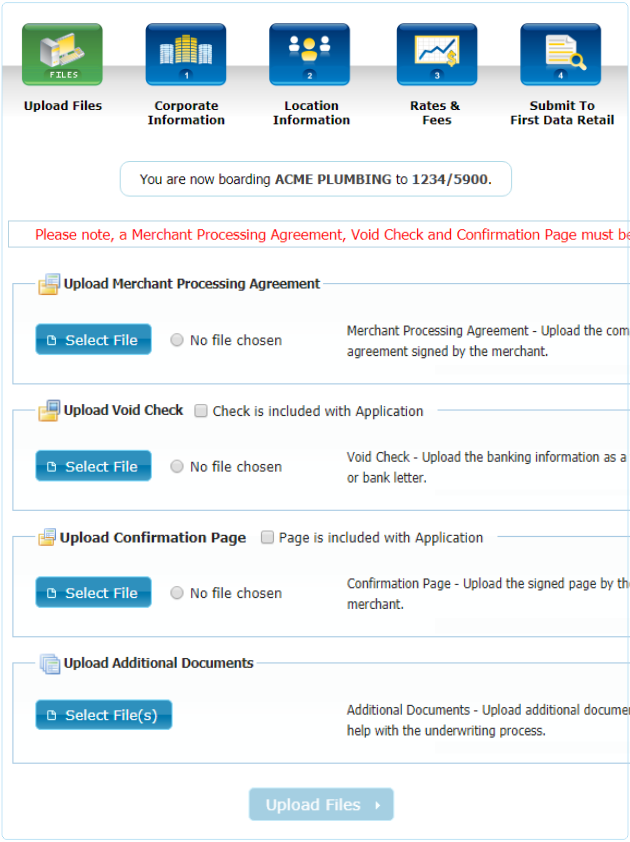
Step One: File Upload
Once your application is underway, the system will ask you to upload any necessary documents. Every new merchant account requires a merchant processing application (MPA) and void check, so you’ll need to upload both. The system will then use the e-signed MPA you upload to populate most of TurboApp’s fields.
Depending on the processor, certain additional documentation may be required. TurboApp will alert you to any additional mandatory documents before submission can be continued or completed. You will also have the option to upload any optional supporting documentation.
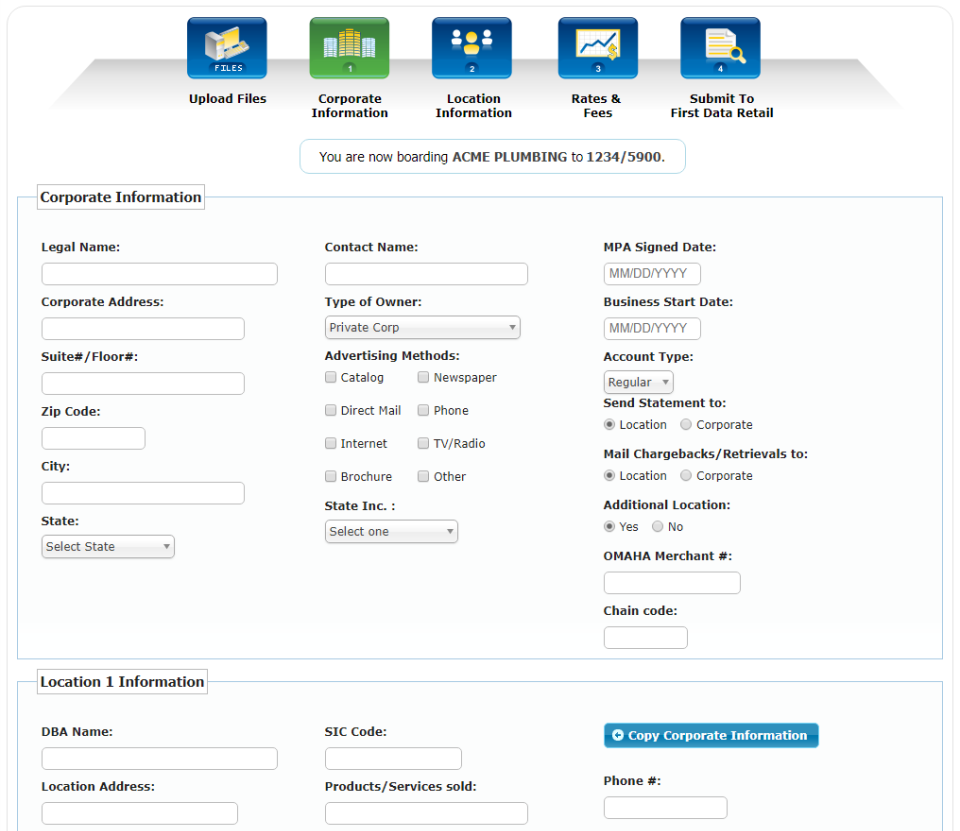
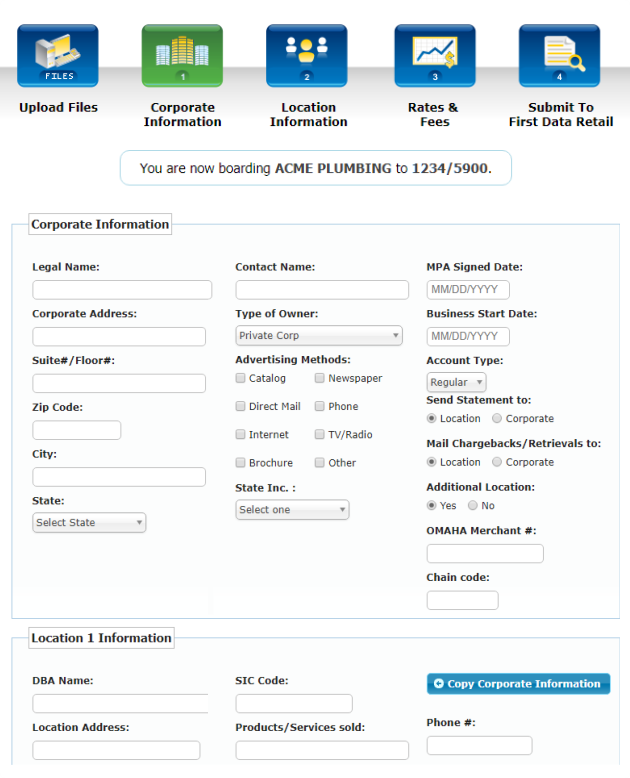
Step Two: Corporate Information
In this section, TurboApp will ask for all the necessary information covering top-level corporate information, DBA information, vital information for the specific location being applied for, shipping information, hierarchy information and more.
That might sound like a lot of data but don’t worry. TurboApp will pull most of this information from the merchant’s MPA and auto-populate it into the necessary fields based on the processor’s needs. The information will also be validated to ensure the system receives the types of data it expects.
All you need to do is review everything for accuracy and move on to the next step. If anything mandatory is missing, the system will alert you and require input before allowing you to move on, ensuring you’ll never miss a key field.
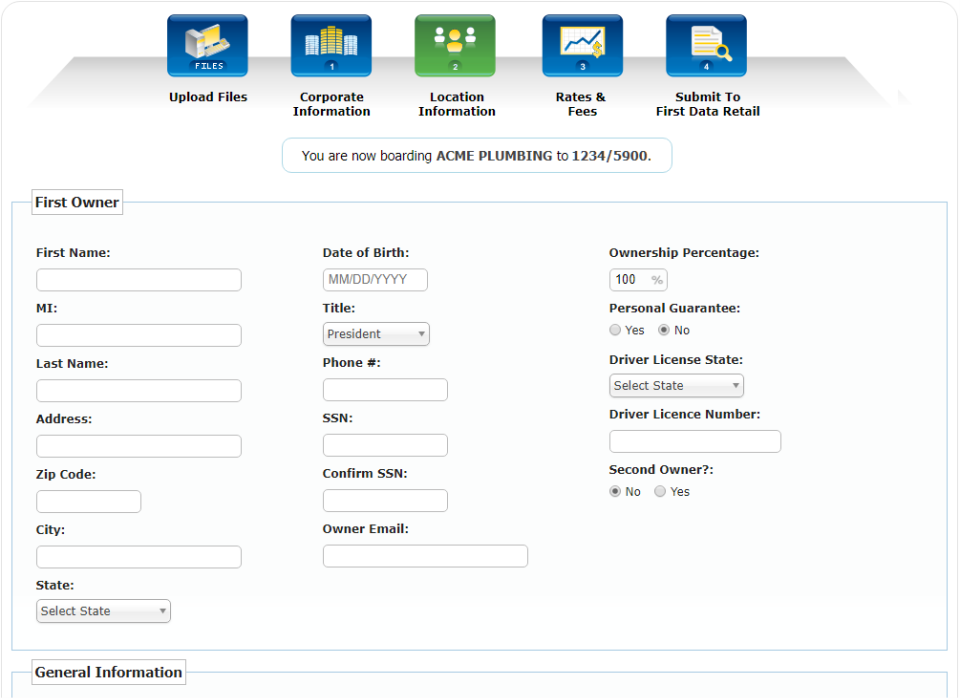
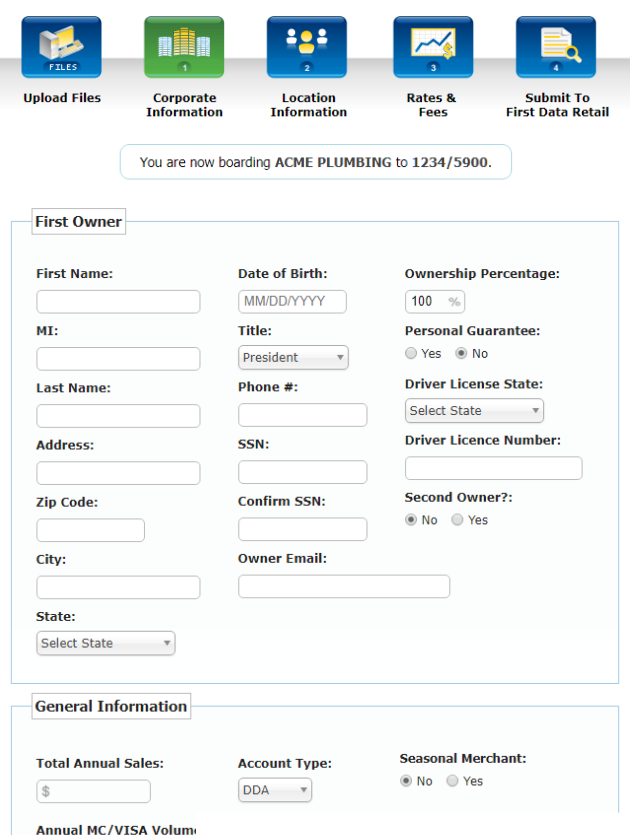
Step Three: Location Information
The third step covers location-specific information like the owner(s), site surveys, processing information, bank information, facility information, and, depending on the processor, refund policies, equipment configuration and more.
Once again, the data will be automatically pulled from the MPA and laid out for your review. The system will validate your inputs in any fields where you need to manually enter data and ensure that everything is ready to go before you move on to the next step.
Note: equipment is a short additional step for TSYS.
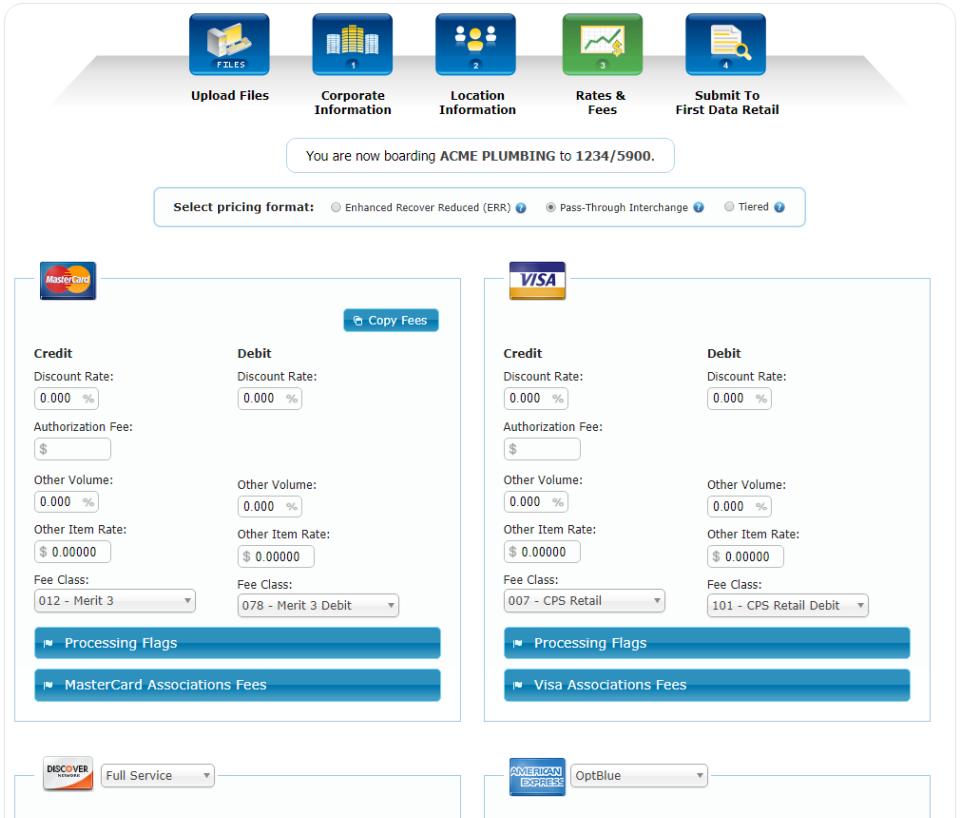
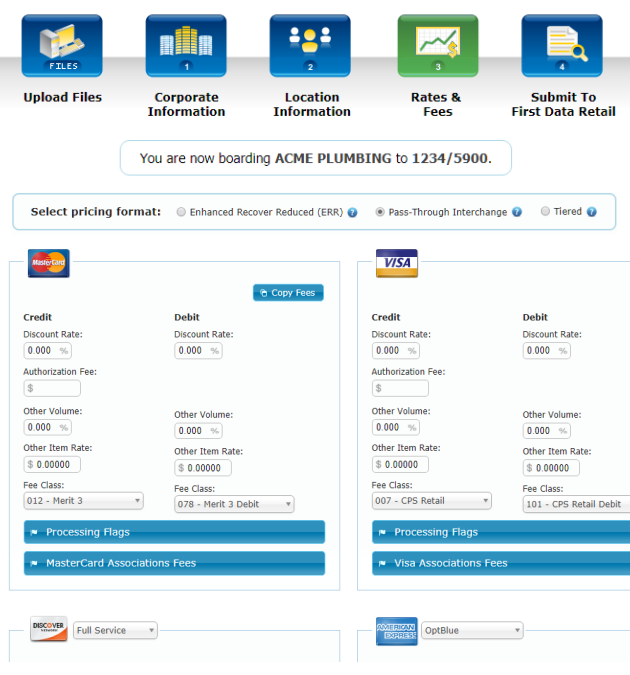
Step Four: Rates and Fees
In the final step before review and submission, you’ll need to set the rates and fees your new merchant will be charged on their transactions and services. To make things quick and easy, TurboApp will automatically populate the fields with any defaults you have assigned.
If you do want to make changes, you can select from pre-saved pricing plans or manually set the pricing type, individual rates and options for the merchant’s accepted payment types.
One extremely useful TurboApp feature is the ability to set certain fees as read-only, meaning the user processing the application won’t be able to change the defaults. That ensures that your team can’t accidentally delete or change any mandatory additional fees you may charge, stopping a potential slow bleed in your profits before it can even get started.

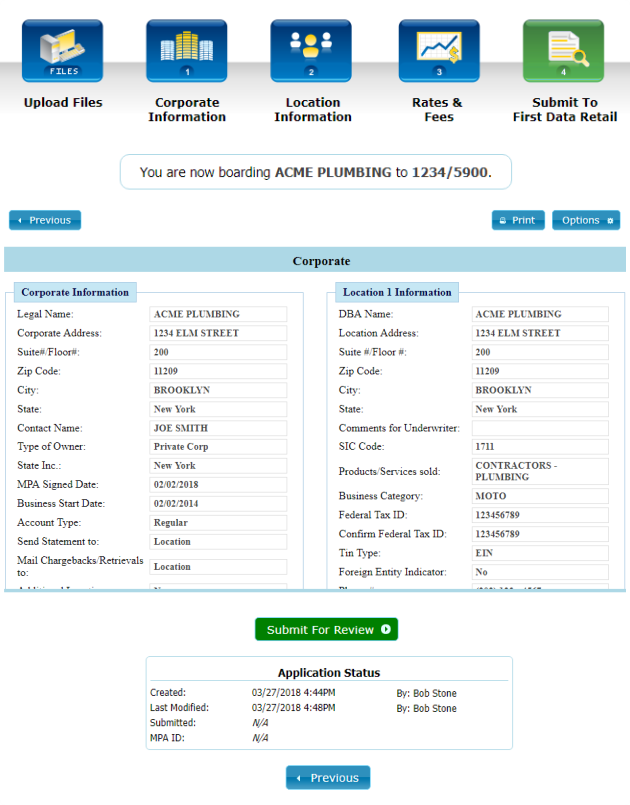
Step Five: Review and Submit
After entering your rates and fees, your application is complete! In the fifth and final step, TurboApp will compile all the application’s data and present it for your review on-screen. Once you’ve ensured everything looks good, just press submit.
Your properly formatted boarding application will be transferred to the processor’s underwriting department — and all after just five minutes of work.
The completed application will then appear in both the “submitted applications” and “underwriting status” tabs for later review and information on underwriting updates.
TurboApp saves your work automatically every 30 seconds, so if at any point you realize you’re missing key information, your progress will be saved and you can resume again from where you left off once the new documentation is in.